Scenario:
How do I set up outbound SMTP on hMailServer?
How do I configure hMailServer to use an alternative SMTP Server Relayer?
Solution:
The guide below details how to configure hMailServer to send emails using MX Outbound by changing the SMTP Relayer settings.
Launch the hMailServer Administrator utility.
From the lefthand menu expland the "Settings" option and go to "Settings -> Protocols -> SMTP -> Routes"
Select the "Delivery of e-mail" TAB
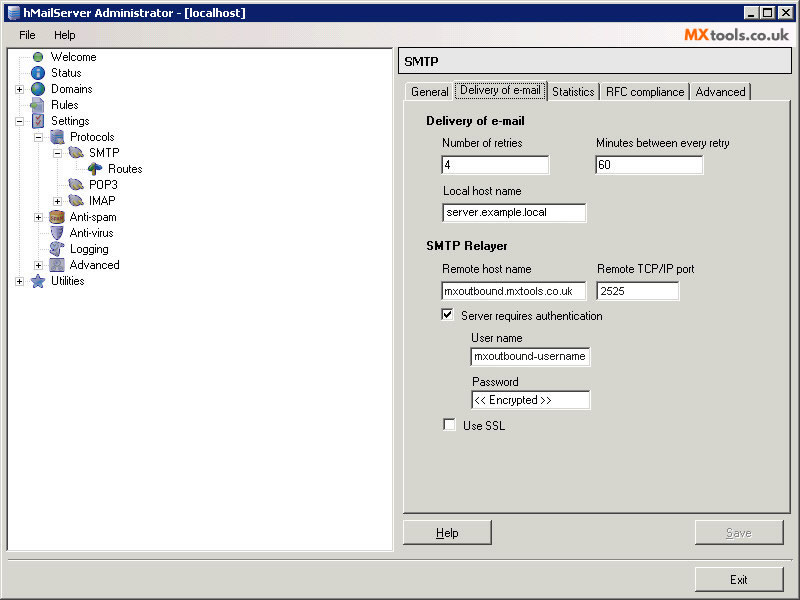
Set the "Remote host name" to the server that you have been assigned to in your welcome email.
Set the "Remote TCP/IP" to port 25 or one of the alternative SMTP ports provided by MX Tools
Enable the check box for "Server requires authentication"
Enter the username and password you were provided.
Click Save and then Exit.
Summary of server details
|
Outgoing server |
As provided. |
|
Outgoing server protocol |
SMTP |
|
Outgoing server port |
25, 465, 587, 2525, 8025 or 10025 |
|
Authentication Type |
Basic Authentication |
|
Username |
As provided |
|
Password |
As provided |

