Scenario:
How to configure SMTP settings in Magento 2?
How to setup Magento 2 to use MX Outbound as the SMTP Provider?
Solution:
Follow the guide below to configure Magento 2 to use MX Outbound as the SMTP Provider for email delivery.
This article already assumes your Magento 2 system is setup and configured correctly. In addition you have added the SMTP Email Settings Extension.
Log into the Magento system and select the configure extension settings.
In the SMTP Configuration select the SMTP Provider as "Other".
Enter the "Server Address" as per the MX Outbound server you were assigned to.
Select the "Authentication Method" as Login/Password and then enter the username and password we've issued to.
If you want a secure SMTP connection then select TLS in the "Connection Security" option.
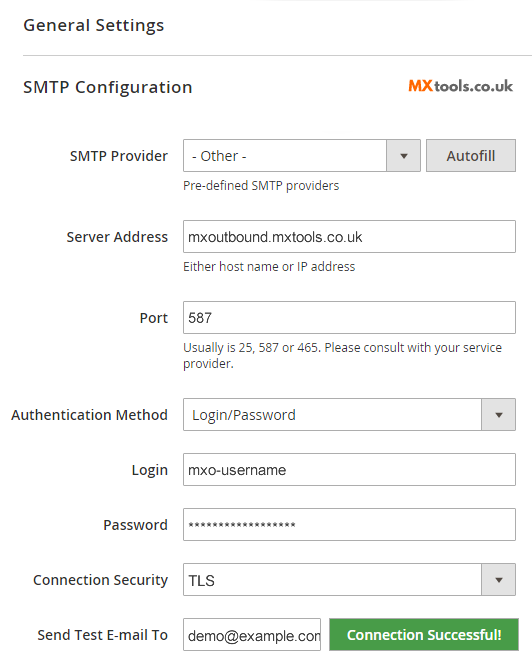
Summary of server details
|
Outgoing server |
As provided. |
|
Outgoing server protocol |
SMTP |
|
Outgoing server port |
25, 465, 587, 2525, 8025 or 10025 |
|
Authentication Type |
Basic Authentication |
|
Username |
As provided |
|
Password |
As provided |

